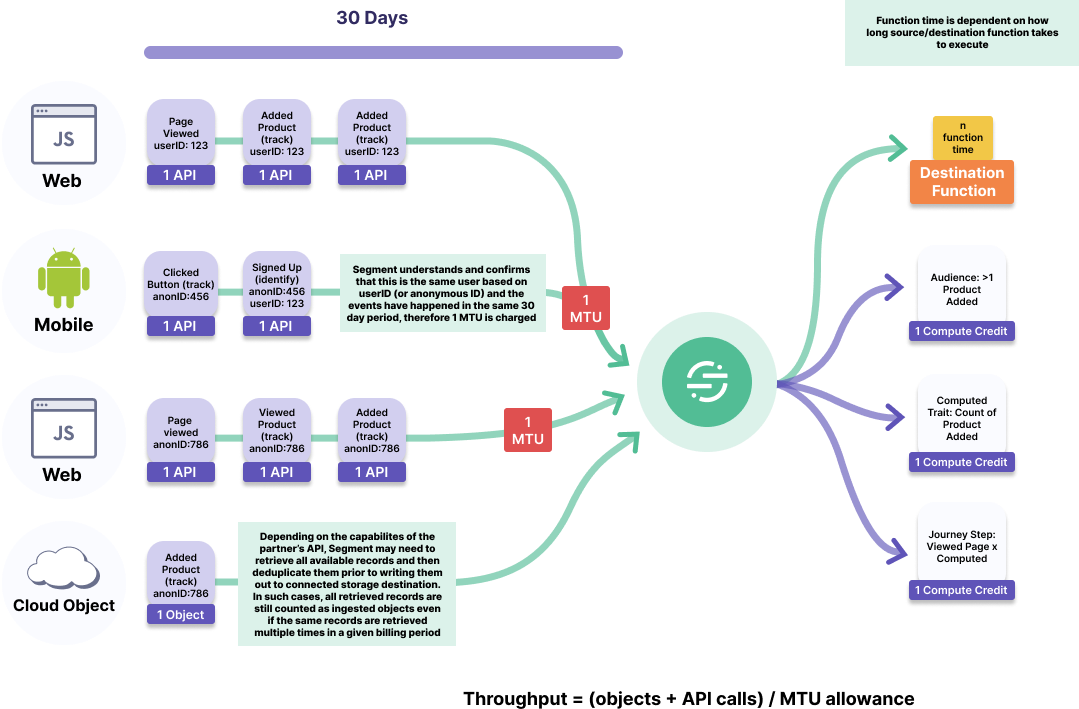MTUs, Throughput and Billing
The graphic illustrates an example billing model with data flowing through Segment within a monthly period. Each event on the different touch points (for example, Sign-ups or Product Added) is calculated as one API call.
Segment detects that the user across two of the touch points is the same user based on their userID (userID 123) and deduplicates them, counting for one MTU.
With Engage, this user falls into one audience, has one computed trait, and falls into one Journeys step, accounting for three compute credits total. Compute credits are not tied to an individual user, so multiple people could fall into these buckets, still accounting for a single compute credit for each trait/audience/journey step.
Finally, the example sends some user events to a destination function, which is charged according to function execution time.
What is an MTU?
MTU stands for “monthly tracked user”. (Keep reading to learn how Segment counts MTUs.)
What is an API call?
When you use Segment to collect your data, you use the Segment tracking methods (Track, Page, Screen, Identify, Group, and Alias) which collect the data in a structured way, and then send it to api.segment.io. If you are using the Segment HTTP API, or sending batched data using a cloud-source, that data also goes through this Segment API endpoint.
Each data blob (with its properties or traits) goes through this endpoint, and is considered one “API call”.
What is throughput?
Depending on your Segment account type, your plan might include a throughput limit. The throughput limit tells you how many API calls and objects Segment allows you per MTU.
For example, if your workspace’s throughput limit is set to 250, this means that you can send a combined total of 250 API calls and objects to Segment each month per MTU you’ve paid for in your plan. If you have a 10,000 MTU plan, this means you can send up to a total of 2.5 million API calls and objects each month.
These objects and API calls are not tied to a specific user, but are an aggregate number applied to your workspace. Most customers never hit this limit, and Business tier plans often have custom limits.
Batching and throughput limits
You can sometimes “batch” API calls to reduce send times, however batching doesn’t reduce your throughput usage. Batched calls are unpacked as they are received, and the objects and calls the batch contains are counted individually. While batching does not reduce your throughput, it does reduce the possibility of rate limit errors.
How does Segment calculate MTUs?
Segment counts the number of unique userIds, and then adds the number of unique anonymousIds that were not associated with a userId during the billing period. Segment counts these IDs over all calls made from all sources in your workspace, over a billing month. Segment only counts each user once per month, even if they perform more than one action or are active across more than one source.
Example MTU counts
Imagine that you have both a website and a mobile app. Both the website and mobile app have pages that you can use without being logged in, and both send Identify calls when a user does log in.
Deduplication across sources
As a simple example, imagine that a user is already logged in on both the website and the mobile app. When the user’s activity generates events on the website, these events are sent using Analytics.js, and include the user’s userId. When they do things on the mobile app, these events are sent from a mobile source, and also include the userId. When Segment counts the MTUs, all the events from the same userId only generate one MTU, regardless of the source it came from.
Deduplication after log-in
Now imagine a new user, who has never logged in. At first, they have two anonymousIds, one for the mobile app and one for the website. However, if they log in during the course of the month, you now know who they are, and can attach their anonymousId to a userId.
If the user logs in on just the app, you would still see two MTUs: one anonymousId for the website source, and one anonymousId with an attached userId from the mobile app source.
If the user logs in on both the app and website, they would count as one MTU: two different anonymousIds attached to one userId.
How do I see my usage data?
If you have questions about your data usage or how it relates to your bill, log into your Segment workspace, click Settings > Usage and Billing > Usage.
The Usage page shows what plan the workspace is on, what data volume that plan includes, and how much data you have already used in the current billing period. If you have used more data volume than your plan includes, the page shows information about how much data is in overage.
Click the billing period dropdown at the top of the page to see a cumulative daily report of data volumes (by source) for the current billing period. The last five billing periods are also available, along with an overview of the last twelve months of data volumes.
What is the difference between an event and an object?
Understanding the difference between events and objects helps you understand how MTUs are calculated.
An event is a data collection triggered in response to a user action: a Track call (or a Page/Screen call if the action was to navigate to a new page). Events take place in a single moment in time, and include a name, timestamp, and properties. When an event happens more than once, it creates a new Event record (with a new timestamp) rather than updating an existing one. For example, a user browsing a product catalog might generate several “Product Viewed” events, which might include the product name, price, and category.
This is in contrast to “Objects” which represent a single thing that persists over time and can be updated. Objects have “traits” (instead of properties) which record information about that object, and which can change over time. For example a “user” object could have a trait of “email” which doesn’t change often, but could also have a computed trait like logged_in_last_7_days that changes between true and false based on how much they use your site.
How is object throughput calculated?
Object Cloud Sources retrieve records from integration partners on a scheduled basis. Segment processes these records before writing them out to connected Storage Destinations. Segment counts one object for each record retrieved from a Cloud Source. The number of objects ingested during a billing period has a direct impact on throughput, which is calculated as (objects ingested + API calls received) / MTU allowance.
Depending on the capabilities of the partner’s API, Segment may need to retrieve all available records and then deduplicate them prior to writing them out to a connected storage destination. In such cases, all retrieved records are still counted as ingested objects, even if the same records are retrieved multiple times in a given billing period. If you experience overages due to high object throughput, contact friends@segment.com to request a less frequent sync cadence.
MTUs, object throughput, and Cloud sources
If you use Cloud sources to pull in data from your third party services (in addition to tracking your users with Segment library sources), the data from these cloud apps can increase your MTU counts and object counts.
There are two types of cloud sources: object sources, and event sources. Object sources bring in information about entities, such as a person or company, which can change and have their properties updated over time. Events happen once in time, so while their properties don’t change, they can also happen more than once over time. (See above for more on objects vs events.)
Object sources do not increase your MTU count because the data included doesn’t usually contain an ID. Object sources can only send to Warehouses, and do affect the total object count which is used to calculate your throughput. Some examples of object-sources are Salesforce, Zendesk, and Stripe.
Event sources can create new MTUs because each event coming from this source includes either a userId or an anonymousId associated with the event. Some examples of event sources are Vero, Drip, and Youbora.
Tip! You can check the Collections section of a cloud-source’s Segment documentation to see what type of data it sends. The Collections table lists each data type sent from the cloud source, and tells you if that data is an Object or an Event.
MTUs and Protocols
Protocols is a Business Tier feature. If you are on a Free or Team plan, this section does not apply to you.
Segment’s Protocols product allows you to selectively filter and block your incoming data to prevent malformed data from reaching destinations including your data warehouses and other storage solutions.
Tracking plan blocking: Blocked events are blocked from sending to all Segment Destinations, including warehouses and streaming Destinations. They’re blocked from reaching the entire Segment data pipeline. When you block an Event using a Tracking Plan, it does not count towards your MTU limit.
Blocked events (sometimes called “violations”) only count toward your MTU limit if you enable blocked event forwarding in your Source settings. You might do this to monitor issues with your incoming data as you continue to develop your tracking.
If you enable violation forwarding, it generates one (1) additional MTU in your workspace, total. If you are on an API billing plan, you are charged for the increased API volume generated by the forwarded violations. Forwarded violations might also generate costs in downstream destinations and data warehouses connected to the violations source.
MTUs and Engage
Engage is a Business Tier addon feature. If you are on a Free or Team plan this section does not apply to you (because you do not have this feature).
All Engage data are omitted from billing MTU and API throughput calculations, including computed traits, SQL traits, and audiences.
MTUs and Replays
Replay is a Business Tier feature. If you are on a Free or Team plan, this section does not apply to you.
Replays only affect your MTU count if you are using a Repeater destination, which might send data that hasn’t yet been seen this month back through a source.
MTUs and Reverse ETL
See the Reverse ETL usage limits to see how MTUs affect your Reverse ETL usage limits.
Why is my MTU count different from what I see in my destinations and other tools?
Different tools count users under different conditions, so comparing numbers between any two tools, or between Segment and a tool, rarely produces the same number. Each tool accepts slightly different incoming data, and they often reject or process the incoming data differently. Included are some example explanations of why you might see differing numbers below.
Contact Segment Product Support if for more information about a specific tool, or if you’re concerned that differing numbers might be due an implementation error.
Google Analytics
-
Google Analytics requires that you include a
urlin any Page calls from a Segment server library. If you don’t include aurl, Google Analytics silently rejects the call, which can reduce the number of users you see in GA. -
Segment does not pass data from Identify calls to Google because it is against Google’s terms of service to pass Personally Identifiable Information (PII) to the Google Analytics reporting interface. If you need to pass data from an Identify call, you can set up a Custom Dimension mapping to override this.
-
To pass the
userIdfrom your Identify calls to Google Analytics, go to the Google Analytics destination settings in the Segment web app, locate the Advanced Google Analytics settings, and enable Send User-ID to GA.
Amplitude
By default, Segment doesn’t send standard Page calls or Screen calls to Amplitude, which might reduce the number of unique users Amplitude sees.
To send Page and Screen calls to Amplitude, go to the Amplitude destination settings in the Segment web app, and locate the Advanced Options tab.
-
Amplitude can only automatically link an anonymous user to their logged-in
userIdif the events or traits come from a device-mode source (such as Analytics.js or a mobile library). If you use a server library or the Segment HTTP API, Amplitude can’t automatically connect the anonymous user to their logged-in identity. To work around this so Amplitude can connect the anonymous and identified user, make your Identify call when the user logs in, and include both theanonymousIdfrom before the user logged in and theuserIdthe user provided at log-in. -
For Amplitude to associate both client-side and server-side activity with the same user, you must pass the same
deviceIdto Amplitude. Otherwise, Amplitude creates two users - one associated with the user’sdeviceIdand another user associated with the user’s SegmentanonymousId.
What might cause a spike in my MTU count?
There are several reasons why you might see a sudden increase in MTUs. Most of them are due to traffic fluctuations, however, some changes you make in code might also increase your MTU count, usually because you are (unexpectedly) generating a new anonymousId or userId for a single user.
If you think an implementation problem is causing an increase in your MTU count, contact Segment Product Support as soon as possible for help troubleshooting and resolving the issue.
Changes in traffic
MTU counts usually increase when the number users or visitors to parts of your site or application that use Segment tracking increase. Sometimes you’ll see a spike when you post a big press release, or marketing campaign that leads to an influx of visitors. Another potential cause of big increases is adding tracking to parts of your site or app that didn’t have tracking before.
Changes to imported sources
Another possibility is an increase in the number of interactions with your users outside your app (emails, help desk, push notifications, etc) that you are importing using cloud sources. Tracking users you weren’t tracking before increases your MTU count unless you are able to pass a userId so they can be resolved with existing users. If you’re already tracking those users elsewhere with Segment, they are not counted a second time.
User behavior
Users who are very privacy-conscious might cause your tracking to generate more MTUs; however in most cases these users are a fraction of a percentage of total traffic.
- If the user visits the website from a different browser, each browser generates a different
anonymousId. If these are not linked to auserIdthey continue to count as new MTUs. - If the user visits the page in Incognito mode, the browser generates a new
anonymousIdfor each incognito session. These IDs are discarded at the end of the session. - If the user manually clears their browser cookies, this removes any Segment tracking data they may have gathered, including the
userIdandanonymousIds. When they next visit your site they generate all newanonymousIds and tracking information. This new information isn’t resolved with existing tracked user records until you can attach auserIdto them.
Calling reset
Check to see if you changed how you call analytics.reset(). This utility method clears the old user identity information, and generates a new anonymousId each time you call it. This creates a user that Segment cannot resolve with an existing user until they are further identified.
Overwriting an existing identity
Segment’s analytics libraries include methods that allow you to overwrite both the userId (using identify(xxx)) and anonymousId (using analytics.user().anonymousId(xxx)). Using these methods on a user whose tracking information already includes an ID can cause the user to be counted more than once.
If you find you need to use one of these overwrite methods, you should check to make sure that the field you are changing is null first. If the field is not null, you probably don’t want to overwrite it and lose the user’s original tracked identity.
Cross-domain issues
If the pages you track are on more than one domain (for example, mydomain.com and mydomain.net), the user generates a new anonymousId for each domain. However, if the domain is a subdomain (for example mydomain.com and app.mydomain.com), they can share a user cookie and so share identity data and count as only one MTU.
If the user goes from one page to another and the second page loads in an iFrame, the page in the iFrame generates its own anonymousId.
Where can I find information about Twilio Engage Channels billing?
Segment does not bill for SMS and Email sends from Engage Channels. For actual billed usage, refer to the Twilio and SendGrid accounts that you’ve linked to Engage.
This page was last modified: 28 Mar 2023
Need support?
Questions? Problems? Need more info? Contact Segment Support for assistance!