Profiles Insights
Unify requires a Business tier account and is included with Engage.
See the available plans, or contact Support.
With Profiles Insights, you can troubleshoot event data with transparent insight into your Unify profiles. View errors and violations, success logs, and an audit trail for events that flow into your profiles. You can also learn why certain issues occur, and take preventative action against future errors.
Getting started
To get started with Profiles Insights, navigate to Unify > Profiles insights.
From the Profiles Insights page, you can navigate to these tabs:
Errors and violations
Use the errors and violations tab to view and help you troubleshoot any errors or violations that have occurred in your space.
You can filter results by ID type, time range, specific violations, and more.
To filter by external_id, you must enter an external_id value in the search bar.
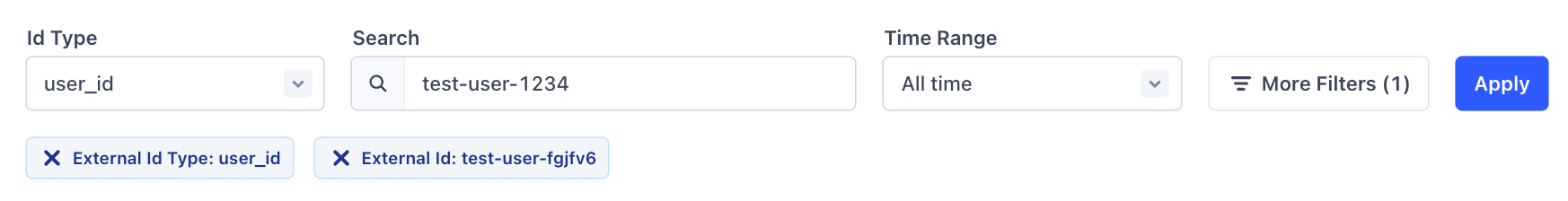
Errors
Errors occur when a message didn’t resolve to a profile because Segment didn’t find a matching identifier or the system behaved unexpectedly. Click on an error log to view the error and next steps that Segment recommends.
Profiles Insights flags the following error:
| Error | Description |
|---|---|
No matching identifiers on event |
The event didn’t have any identifier types that matched your ID Resolution Settings. As a result, the event didn’t resolve to a profile. |
Profile Insights won’t surface errors if the event was dropped before entering Unify’s Identity Resolution. Learn more about Unify ingestion limits.
Violations
Violations occur when incoming events don’t comply with your Identity Resolution Settings. For example, when Segment drops an anonymous ID (lower priority) to resolve an event based on a matching user ID (higher priority), it results in a violation.
Learn about identifier priorities in your Identity Resolution.
For any violations, Segment may drop lower priority identifiers or the identifiers that violate your Identity Resolution Settings. From the grid, you can click a log name to view the violation details and recommended next steps.
You can use the Message Payload tab to view raw messages for Track events and see exactly where the violation occurred.
Profiles Insights flags the following violations:
| Violation | Description |
|---|---|
Identifier value limit exceeded |
A lower priority identifier wasn’t added to the associated profile(s) because the maximum number of values for the identifier type exceeds the limit. |
Identifier value time limit exceeded |
A lower priority identifier wasn’t added to the associated profile(s) because there’s a limit to how many identifier type values can be added in a period of time. |
ID value blocked |
The identifier wasn’t added to a profile because it’s a blocked value. |
Profile merge limit exceeded |
The profile exceeds the system imposed merge limit. Segment’s default limit is 100. |
Identifier mapping limit exceeded |
The profile exceeds the system imposed mapping limit. Segment’s default limit is 1,000. |
Identifier value set to unique (legacy) |
The profile exceeds the cardinality limit of an identifier type set to be unique. This violation only appears for existing spaces that have the enforce_unique field configured. |
Identifier value limit exceeded (legacy) |
The profile exceeds the cardinality limit of an identifier type. The cardinality limit used for this violation is the limit field in the identifier space. |
Success logs
Success logs provide visibility into a profile’s journey from creation to the point of merging into other profiles.
Use the success logs to view:
- Profiles that Segment has merged
- Identifiers that Segment has mapped to a profile
You can filter results by ID type, time range, incoming event type, and more.
When you click a specific log, Segment displays merge or mapping details along with the message payload for Track events.
Audit trail
The Audit trail displays all audit actions that occur in your Unify space. This can include, for example, a user creating an access token or modifying Unify settings.
Click an audit log link to view the user who initiated the action, timestamp, and log details.
FAQ
What are the record display and search time limits for Profiles Insights?
Profiles Insights can display up to 500 records and supports searches within a 30-day time frame.
This page was last modified: 23 Apr 2024
Need support?
Questions? Problems? Need more info? Contact Segment Support for assistance!